728x90
Dell 스위치의 OS10에서 포트그룹과 VRRP 세팅 방법에 대해 정리해 보았습니다.

구성 환경 : EVE-NG
구성 방법 : Dell switch 2대 간 포트 그룹 및 VRRP 설정
DELL SW 1 Show run
interface vlan10
no shutdown
ip address 10.10.10.1/24
!
vrrp-group 10
priority 120
virtual-address 10.10.10.3
!
interface vlan20
no shutdown
ip address 20.20.20.1/24
!
vrrp-group 20
priority 120
virtual-address 20.20.20.3
!
interface port-channel1
no shutdown
switchport mode trunk
switchport trunk allowed vlan 10,20
!
interface mgmt1/1/1
no shutdown
ip address dhcp
ipv6 address autoconfig
!
interface ethernet1/1/1
no shutdown
channel-group 1 mode active
no switchport
flowcontrol receive on
!
interface ethernet1/1/2
no shutdown
channel-group 1 mode active
no switchport
flowcontrol receive on
!
interface ethernet1/1/3
no shutdown
switchport access vlan 10
flowcontrol receive on
!
DELL SW 2 Show run
interface vlan10
no shutdown
ip address 10.10.10.2/24
!
vrrp-group 10
virtual-address 10.10.10.3
!
interface vlan20
no shutdown
ip address 20.20.20.2/24
!
vrrp-group 20
virtual-address 20.20.20.3
!
interface port-channel1
no shutdown
switchport mode trunk
switchport trunk allowed vlan 10,20
!
interface mgmt1/1/1
no shutdown
ip address dhcp
ipv6 address autoconfig
!
interface ethernet1/1/1
no shutdown
channel-group 1 mode active
no switchport
flowcontrol receive on
!
interface ethernet1/1/2
no shutdown
channel-group 1 mode active
no switchport
flowcontrol receive on
!
interface ethernet1/1/3
no shutdown
switchport access vlan 20
flowcontrol receive on
Port-group TEST
Dell SW2에서 SW1로 핑을 쏜 상태에서 SW1의 E1/1/1 포트 셧다운


순단 후 정상 동작
VRRP 동작 TEST
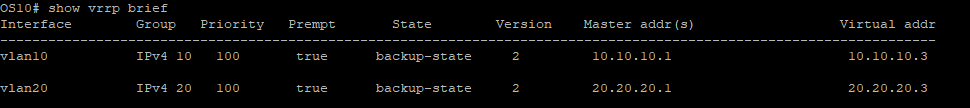
SW2에서 vrrp brief 확인 시 backup state인 것 확인
SW1 reload 실행
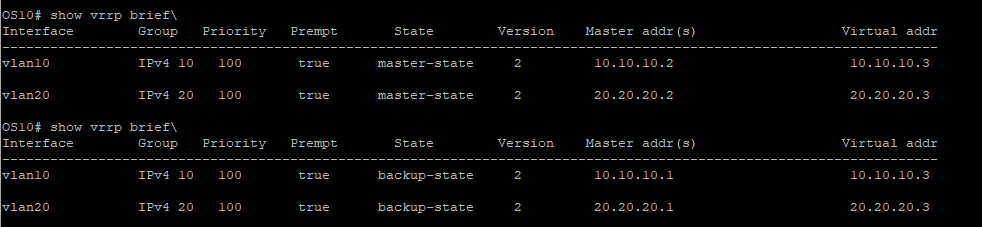
SW2에서 SW1가 재부팅 되는 동안 Master 잡는 것 확인
SW1 부팅 완료 시 다시 Backup으로 전환 [SW1가 Priority가 높음 / Default로 Preempt 적용]
728x90
'Network > Dell' 카테고리의 다른 글
| [Network] Dell Switch OS9 / OS10 명령어 비교 [LACP, Vlan Tag] (2) | 2024.12.04 |
|---|---|
| [Network] Dell OS10 스위치 admin 계정 로그인 불가 현상 (0) | 2024.09.19 |
| [Network] Dell OS 10 USB 사용하여 OS Upgrade / ONIE Update (0) | 2024.09.19 |
| [Network] Dell OS 10 VLT Setting (0) | 2024.09.09 |



